Master Resetting Android Device
Master Reset Instructions
CLICK ON YOUR RESPECTIVE DEVICES OPERATING SYSTEM


 These instructions will help you master reset your phone, if you are unable to master reset your phone or you have a device that does not run on operating system then continue on below
These instructions will help you master reset your phone, if you are unable to master reset your phone or you have a device that does not run on operating system then continue on below
Android master reset has never been easier using these instructions . Depending on your phones operating system you should be easily to use these to reset your phone quickly and safely
A master reset restores the original factory settings and may delete your personal data on the internal storage, such as downloaded content, ringtones, images, apps, and contacts. It does not delete data stored on the SIM card or SD card.
Step 1: Go to Settings
Step 2: Click on Back up and Reset
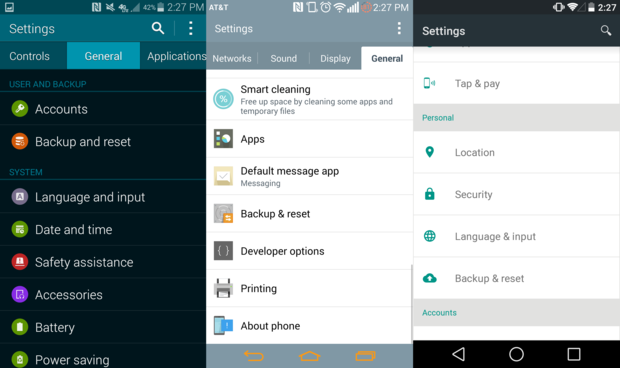
Step 3. Click on Factory Data Reset
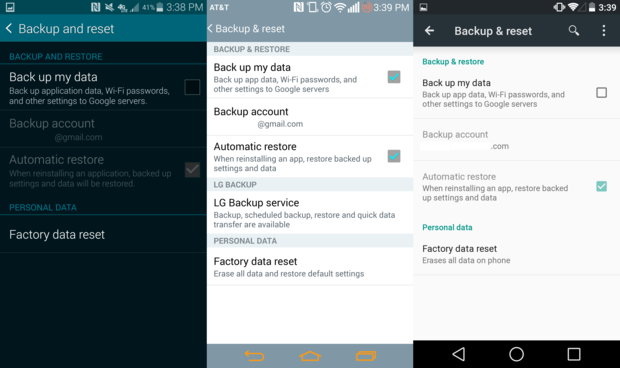
Step 4: Click on Reset Device
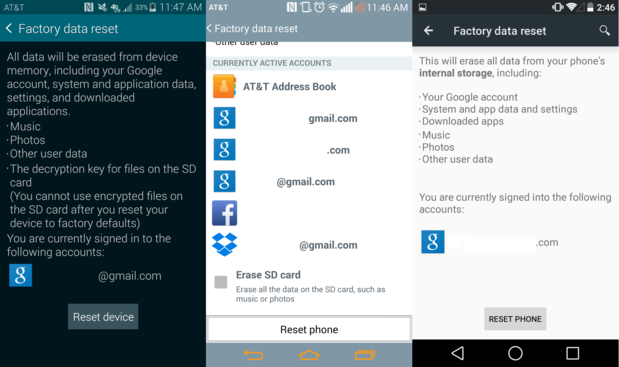
Once the reset is done, your phone should be back to factory settings
Second Version
I have images of three different versions of Android operating system, follow the one that is applicable to you
In this version, I have combine all the images so you can follow step by step
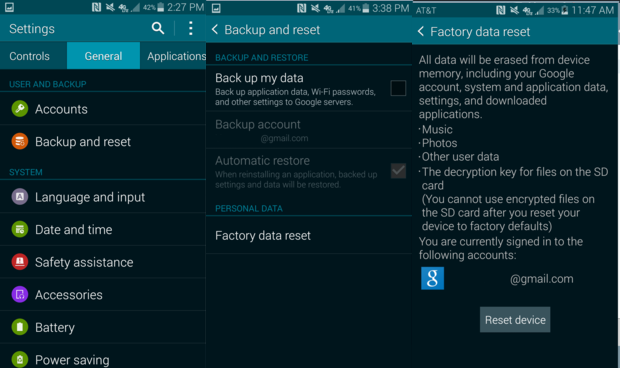
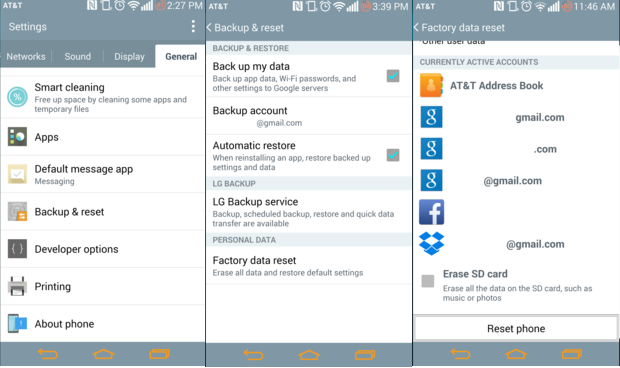
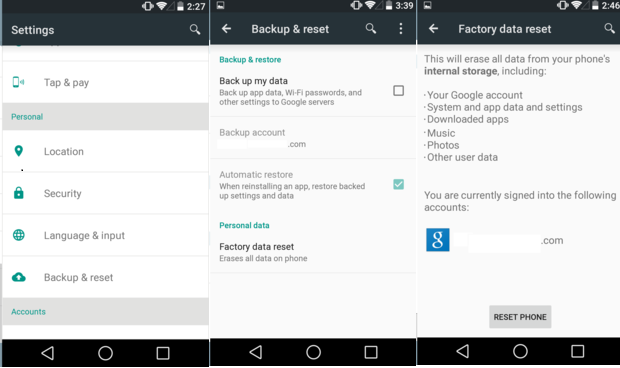
SHARE WITH FRIENDS:
Tweet



