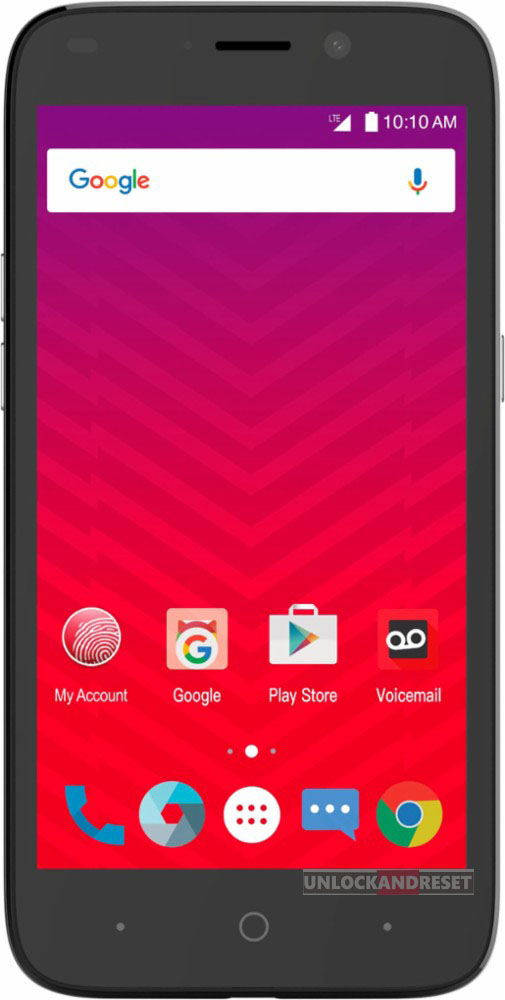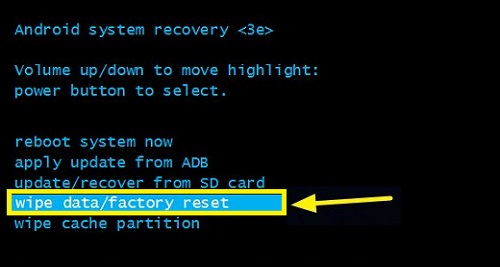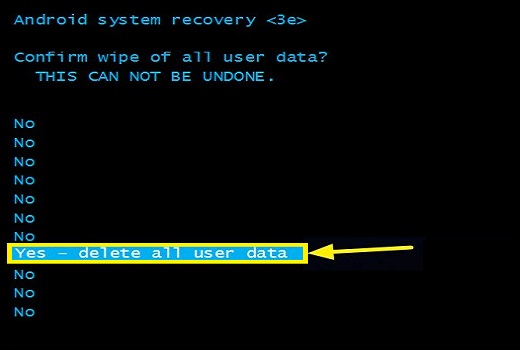Master Reset Instructions
CLICK ON YOUR RESPECTIVE DEVICES OPERATING SYSTEM



These instructions will help you master reset your phone, if you are unable to master reset your phone or you have a device that does not run on operating system then continue on below
Hard Reset Instructions for ZTE Prestige 2
If you are unable to access your phone and/or have forgot password to ZTE Prestige 2, hard resetting might be your only option. In order to Hard Reset , follow the instructions below. Remember there is no going back and your ZTE Prestige 2 will reset back to default factory settings.
MAKE SURE ZTE Prestige 2 IS CHARGED AND YOU DO NOT REMOVE BATTERY WHILE RESET IS TAKING PLACE ON YOUR ZTE Prestige 2
1. Turn off the ZTE Prestige 2
2. Remove & Reinsert the Battery of your ZTE Prestige 2 (if Removable)
3. Press together and hold the Volume Down + Power for about ten seconds
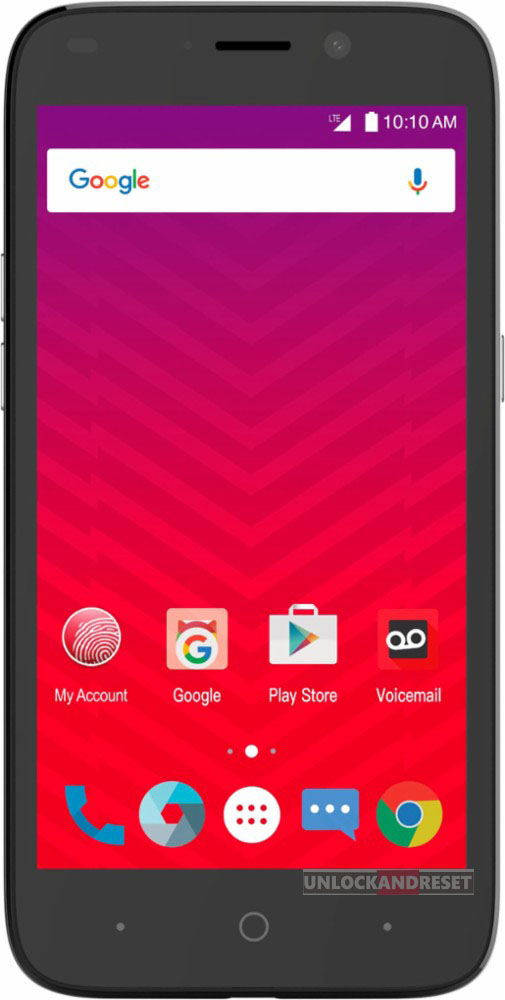
4. When the Phone Vibrates, Release Power Button but continue to press Volume Up + Home button
5. Let go of the keys when the Android System Recovery Screen Appears

6. Using the Volume Down Button scroll to the Wipe data / Factory Reset option & press Power Button to select
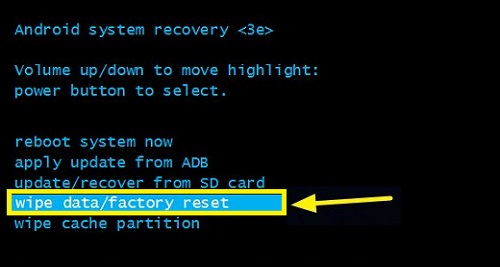
7. Scroll Down to Yes – delete all user data to confirm
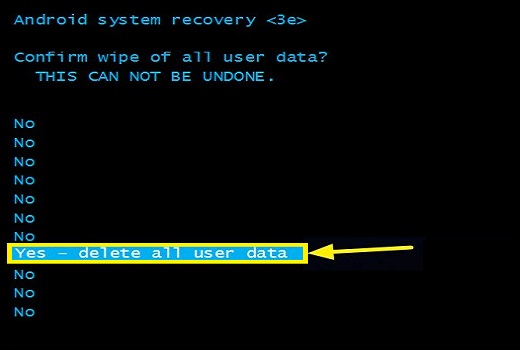
8. Once the data has been reset, use Power Button to select Reboot System Now.

if the above methods does not work
Second method: ZTE Prestige 2 Factory Reset
- Go to the Main Menu.
- Select Settings.
- Tap Backup and Reset.
- Select Factory Data Reset.
- Check Reset phone if you would like to erase all the data on the phone internal storage.
- Tap Erase Everything.
- Well done! The factory reset has just completed.
Third method: ZTE Prestige 2
Hard Reset
- Power of the ZTE Prestige 2 .
- press and hold the Volume Down + Power button simultaneously for about 10 seconds.
- Choose “Clear eMMC” use the Volume Down to navigate and the Power button to confirm.
- Success! The hard reset has just been achieved.
ZTE Prestige 2 is now hard reset and back to default factory settings. The phone is now ready to be passed on to a new owner.
These instructions will work on these following models as well:
N9136