Samsung Galaxy Amp 2 Hard Reset
Master Reset Instructions
CLICK ON YOUR RESPECTIVE DEVICES OPERATING SYSTEM


 These instructions will help you master reset your phone, if you are unable to master reset your phone or you have a device that does not run on operating system then continue on below
These instructions will help you master reset your phone, if you are unable to master reset your phone or you have a device that does not run on operating system then continue on below
Hard Reset Instructions for Samsung Galaxy Amp 2
If you are unable to access your phone and/or have forgot password to Samsung Galaxy Amp 2, hard resetting might be your only option. In order to Hard Reset , follow the instructions below. Remember there is no going back and your Samsung Galaxy Amp 2 will reset back to default factory settings.
MAKE SURE Samsung Galaxy Amp 2 IS CHARGED AND YOU DO NOT REMOVE BATTERY WHILE RESET IS TAKING PLACE ON YOUR Samsung Galaxy Amp 2
1. Turn off the Samsung Galaxy Amp 2
2. Remove & Reinsert the Battery of your Samsung Galaxy Amp 2 (if Removable)
3. Press together and hold the Volume Up + Home + Power

4. When the Samsung Logo Appears, Release Power Button + Volume Up + Home button
5. Let go of the keys when the Android System Recovery Screen Appears

6. Using the Volume Down Button scroll to the Wipe data / Factory Reset option & press Power Button to select
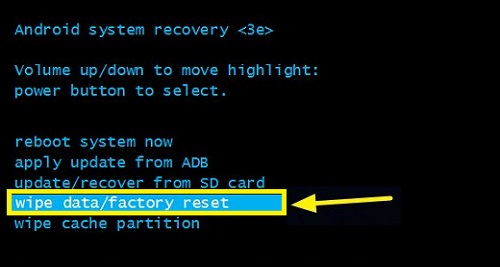
7. Scroll Down to Yes – delete all user data to confirm
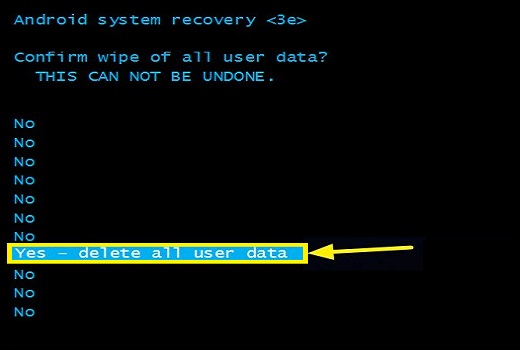
8. Once the data has been reset, use Power Button to select Reboot System Now.

Samsung Galaxy Amp 2 is now hard reset and back to default factory settings. The phone is now ready to be passed on to a new owner.
These instructions will work on these following models as well:
SM-J120AZKZAIO, J120A, J120


